Extending Booking End Dates in Shelf
How to extend the duration of existing bookings in the Shelf asset management system.
Overview
The "Extend Booking End Date" feature enables users to prolong the duration of existing bookings without needing to create new ones. This is particularly useful for situations where assets are needed for longer than initially planned, reducing administrative work and maintaining accurate tracking within Shelf's booking system.
Feature Availability
This feature is available for bookings with the following statuses:
- CHECKED OUT (Ongoing bookings)
- OVERDUE (Bookings that have passed their end date)
Note: The "Extend Booking" option is not available for bookings with the RESERVED status. To understand more about the different booking statuses, see our Introduction to Bookings.
How to Extend a Booking
- Navigate to the specific booking you wish to extend
- Locate the "Actions" dropdown menu on the booking details page
- Select "Extend Booking" from the dropdown options
- A modal will appear allowing you to select a new end date for the booking
- Choose your desired new end date and confirm
- The system will update the booking with the new end date
For a visual guide on navigating to bookings, see our How to Create a Booking documentation which covers the booking interface.
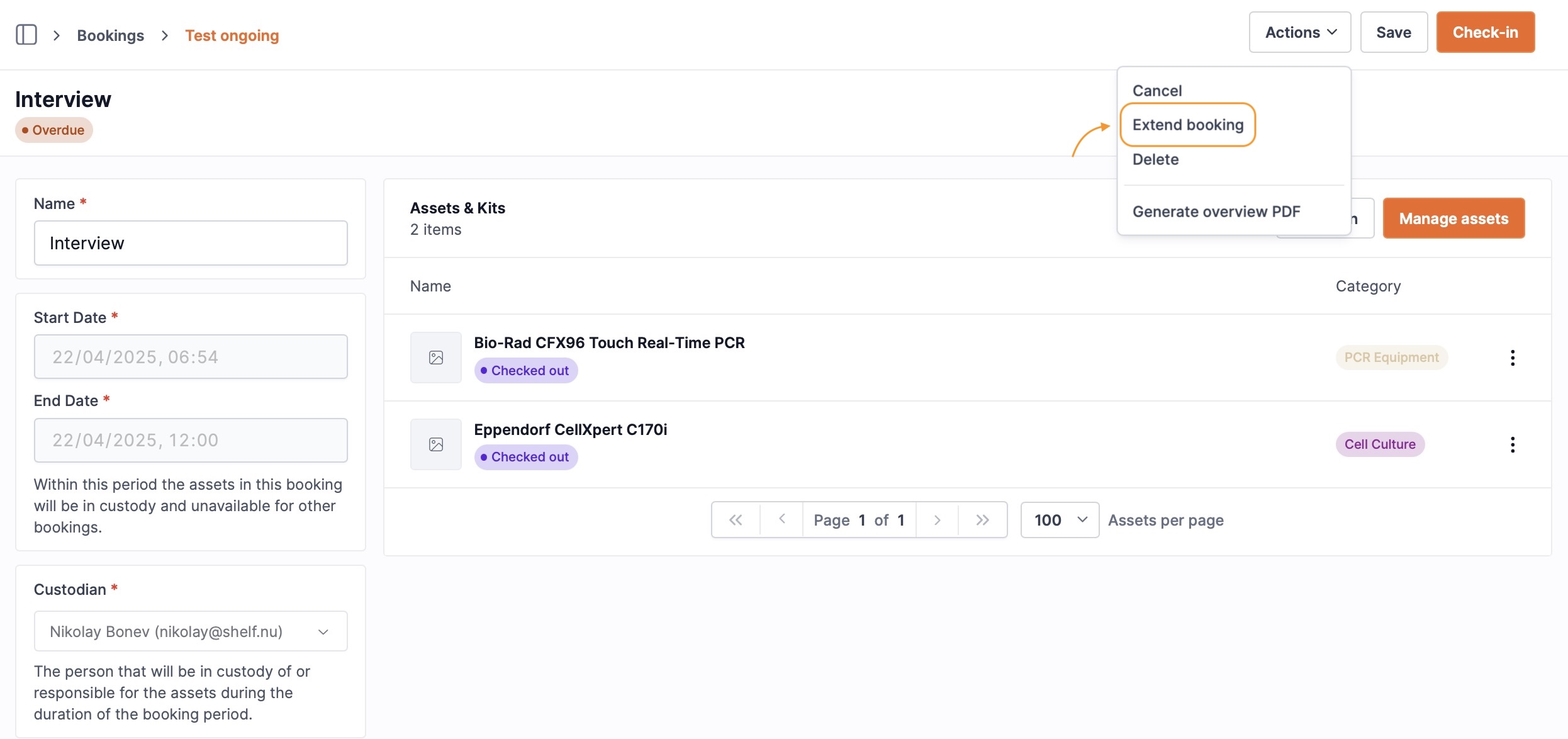

What Happens When You Extend a Booking
When a booking is extended, the following occurs:
For OVERDUE Bookings:
- The booking status changes from OVERDUE to CHECKED OUT
- New reminders are scheduled based on the new end date:
- Check-in reminder
- Overdue reminder
For CHECKED OUT Bookings:
- The booking remains in CHECKED OUT status
- All existing scheduled reminders are rescheduled based on the new end date:
- Check-in reminder
- Overdue reminder
Notifications
When a booking is extended, an email notification is sent to the relevant team members informing them of the extension and the new end date. This helps maintain clear communication about asset availability throughout your organization.
Data Export Considerations
When generating an export of a booking that has been extended, both the original booking period and the final end date will be visible, ensuring a complete history of the booking is maintained. This facilitates better record-keeping and transparency for asset usage.
To export booking data, go to your booking index (https://app.shelf.nu/bookings) and click on ‘export selection’ to get a CSV file with your booking information. More information can be found here.
Use Cases
The ability to extend bookings enhances Shelf's flexibility for various use case scenarios, including:
- Equipment loans requiring extended time
- Project timelines changing unexpectedly
- Production delays requiring continued access to assets
- Preventing unnecessary creation of new bookings for the same assets
- Streamlining equipment reservation management for shared resources
Permissions
The ability to extend bookings is available to users with administrator permissions in the Shelf system. For more information about user roles and permissions, refer to our user types documentation.
Related Resources
This feature complements other booking capabilities within Shelf's asset management system:
- Introduction to Bookings
- How to Create a Booking
- Booking Use Case Scenarios
- Equipment Reservations
- Bookings Feature Overview
- QR Scan-to-Add for Bookings
- Generating PDF Overviews
- Exporting Booking Information


