Written by
Carlos Virreira
Published on
November 6, 2025
Explore how intelligent asset management software empowers universities and creative labs with tracking, proactive maintenance and streamlined workflows.

Universities and creative labs juggle hundreds of cameras, microscopes, stage lights and laptops that hop between studios, classrooms and field shoots. A modern, intelligent asset management software layer helps teams keep these resources visible, assignable and maintained without burdening faculty or students. This guide shows operations managers and studio leads how a centralized system clarifies bookings, streamlines proactive maintenance cycles, and elevates the experience for everyone who depends on shared tools to produce research breakthroughs and captivating productions.
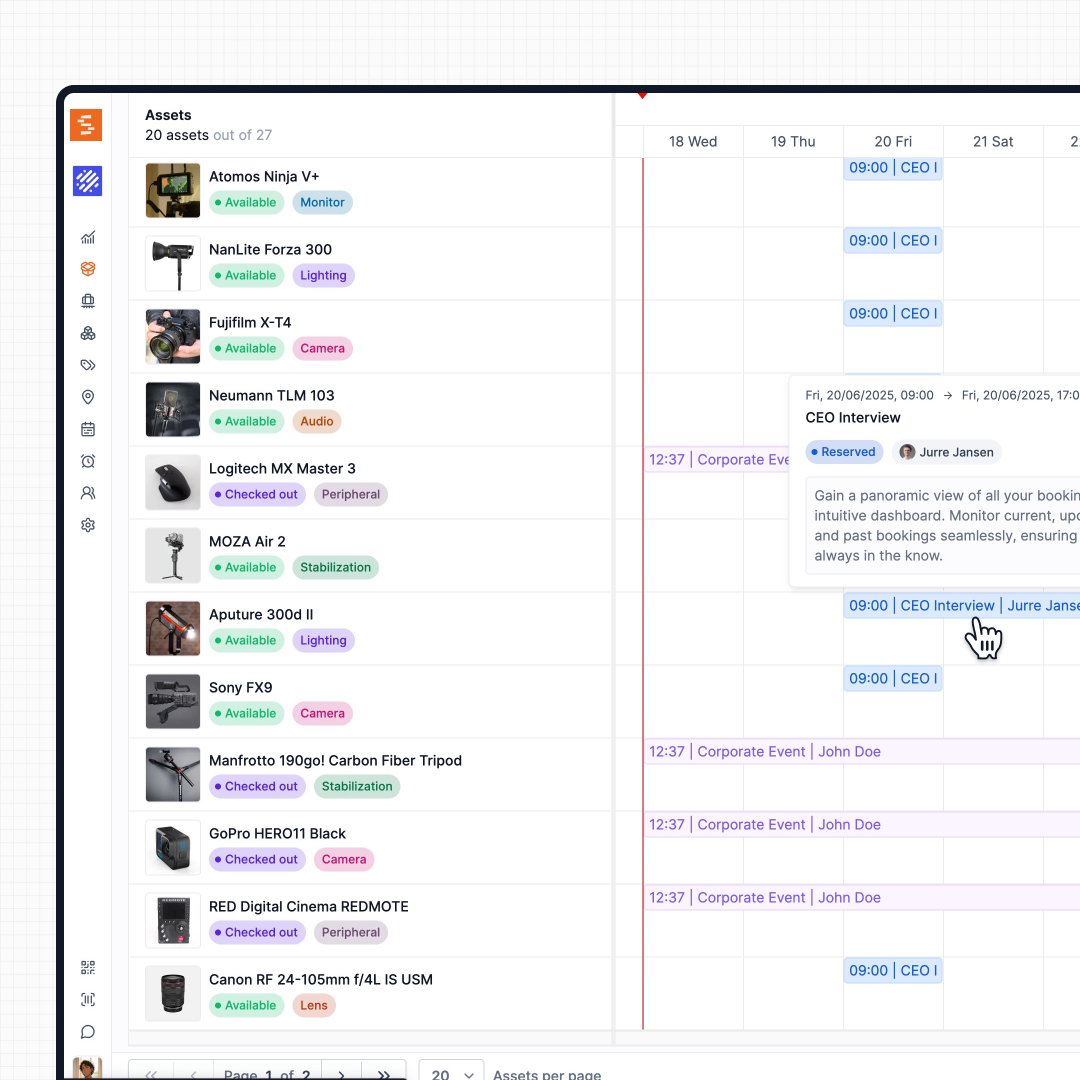
Intelligent asset management software combines centralized inventories with workflow engines that use contextual data to prevent downtime and waste. In broader industries, AI recommendations, IoT readings and analytics dashboards may be used by some organizations to anticipate demand and plan servicing. For campus and studio teams, the priority is surfacing actionable insights—like upcoming service intervals or overbooked gear—without forcing teams into complex dashboards that distract from daily teaching or production goals.
Higher-education and creative production environments operate on tight timelines and diverse schedules. Faculty, students and visiting artists share the same gear, making it easy for microphones or projectors to disappear into backpacks.
Intelligent platforms elevate accountability by pairing reservations with digital signatures, surfacing checklists, and offering workspaces that reflect real academic departments or studio pods. These capabilities keep teams focused on teaching and storytelling instead of manually reconciling calendars and spreadsheets.
Traditional spreadsheet logs require manual updates, assume perfect memory and rarely provide visibility into who has what. Intelligent platforms offer centralized item histories, configurable policies and system-generated reminders that reduce tedious work.
By linking asset tracking software with structured booking data, administrators can enforce proactive maintenance windows, align custodianship expectations and capture utilization trends that inform capital planning cycles.

Asset-intensive programs cannot wait for quarterly audits to surface missing hardware. Intelligent systems pair rapid search with automated alerts so teams can plan proactive maintenance when kits return from shoots or labs.
QR tagging, guided service checklists and configurable reservation rules reduce the chance that critical microscopes or lighting rigs go out of circulation. Faculty quickly see equipment status, while students gain confidence that the tools they booked will be available and ready for use.
Universities and creative studios share pain points with industrial teams that manage complex fleets. The same capabilities—structured reservations, clear custodianship and auditable histories—translate across sectors.
Analyst resources such as Gartner Intelligent Asset Management Reviews and ITAM Review spotlight how mature programs reduce equipment loss, improve compliance and provide leadership with defensible utilization data.
Campus and studio leaders can adapt these learnings to prioritize safety training, usage limits and maintenance cadences that fit academic calendars.
Streamlined asset workflows reduce time spent chasing missing equipment and rescheduling shoots. Centralized histories help procurement teams identify underused gear before buying replacements, while automated reminders prevent costly rush repairs.
Accounting departments gain clearer depreciation records, and administrators can tie proactive maintenance spending to avoided downtime. Taken together, these savings offset implementation costs and strengthen the case for ongoing investment in staff training and digital process improvements.

Start by mapping how different cohorts—faculty, student assistants, lab managers and studio coordinators—request, receive and return assets. Identify bottlenecks, such as single-point approvals or paper-based liability forms. Evaluate integrations with campus identity providers or project management tools to reduce duplicate data entry. This discovery process clarifies which workflows need automation, which policies need reinforcement, and how to structure onboarding so stakeholders see value immediately.
Mobile-friendly checklists and QR scanning allow teams to verify assets on location, whether inside a stage or across campus. Ensure the platform supports QR code swapping & management so tags stay accurate as inventory evolves. Look for APIs or no-code integrations that synchronize calendars, notification platforms and help desks, giving staff a single source of truth without rebuilding existing processes from scratch.
Academic calendars add bursts of demand before exams, while creative studios may serve multiple clients at once. Choose a system that differentiates between short-term loans, semester-long allocations and touring productions. Consider how the platform handles cross-campus transfers, off-site shoots and guest artist credentials. Evaluating vendor support for implementation templates, training resources and multilingual interfaces ensures the rollout scales with expanding programs and diverse user groups.

Begin migration by cataloging every asset, condition state and assignment in existing spreadsheets. Import data in stages—starting with critical equipment—so teams can validate accuracy before retiring legacy files. Use templated CSV uploads and sandbox environments to practice without disrupting live bookings. Communicate timelines and responsibilities to prevent duplicate reservations during the transition.
Adoption hinges on clear expectations. Configure custody policies that assign responsibility during loans, capturing digital signatures when possible. Pair these rules with check-in/out workflows that are intuitive on mobile devices, reinforcing positive habits for students and staff. Segment permissions so faculty can approve departmental requests while central teams monitor compliance across the institution.
Once the foundational workflows stabilize, explore automations that nudge teams before conflicts arise, such as reminders to return cameras before another booking. Use dashboards to compare utilization trends by department and inform campus-wide proactive maintenance schedules. Reference the Accessibility Statement to ensure new features remain inclusive, and keep a backlog of enhancements that leverage analytics to streamline planning without overwhelming daily users.
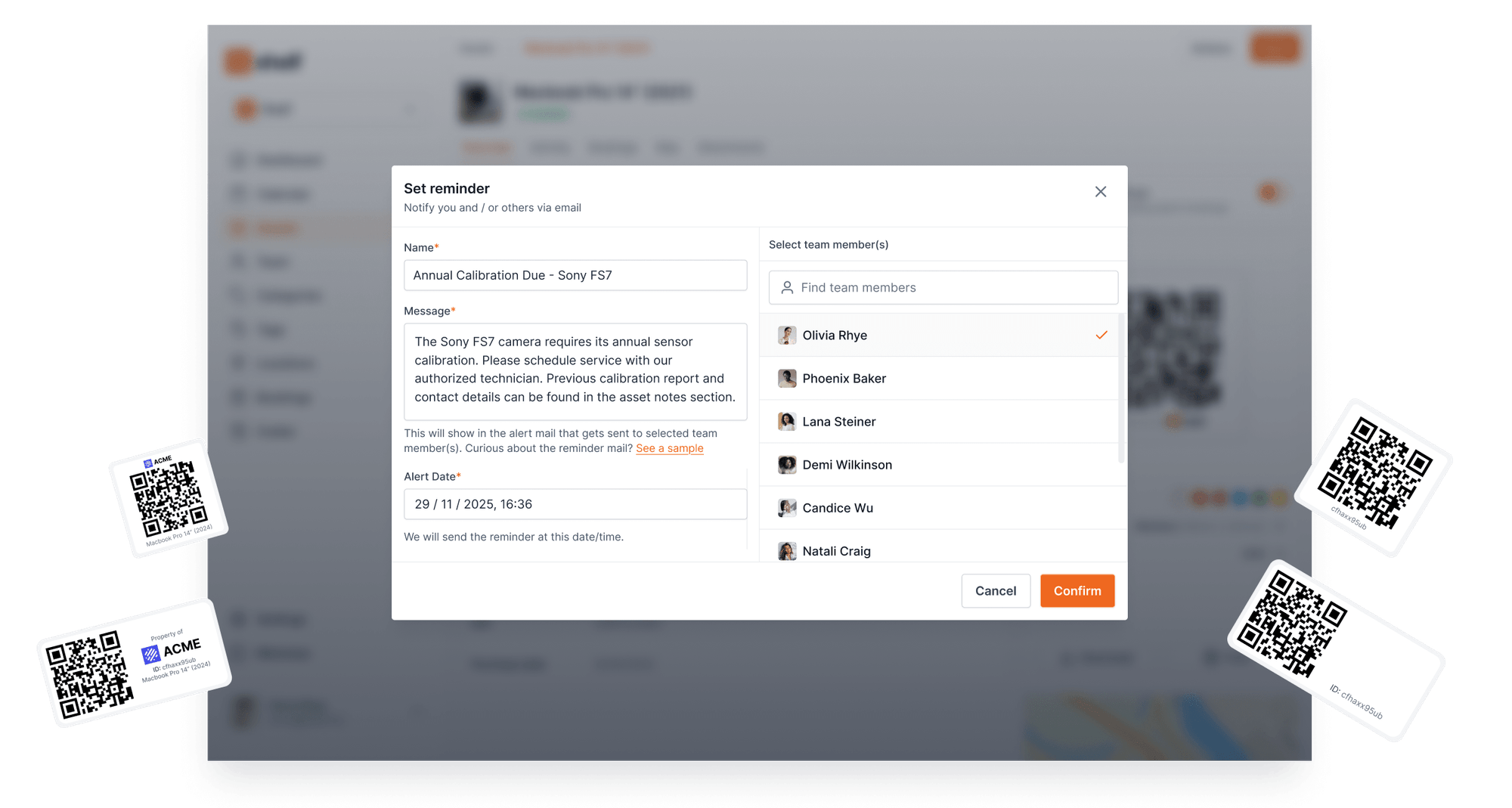
High-demand gear like cinema cameras or VR kits often draws overlapping requests. Intelligent booking tools surface availability conflicts instantly, helping coordinators resolve overlaps before they derail productions. The Fabel Film Case Study illustrates how visibility into reservations eliminates manual calendar juggling and keeps creative projects on schedule.
Students and adjunct faculty may use the platform sporadically, so the interface must be friendly from the first login. Clean layouts, contextual tooltips and guided forms reduce the learning curve. Resources like When to Track vs When to Tag clarify process decisions, while availability dashboards limit cognitive load by highlighting the next action a user should take.
Shelf centers human accountability with digital custody trails, signature capture and role-based permissions built for shared environments. Why We Built Availability View explains how feedback from campus and studio partners shaped clear scheduling and conflict resolution workflows. Combined with configurable workspaces, the platform adapts to departments ranging from engineering labs to film sound stages, keeping attention on creative output rather than administrative recovery.
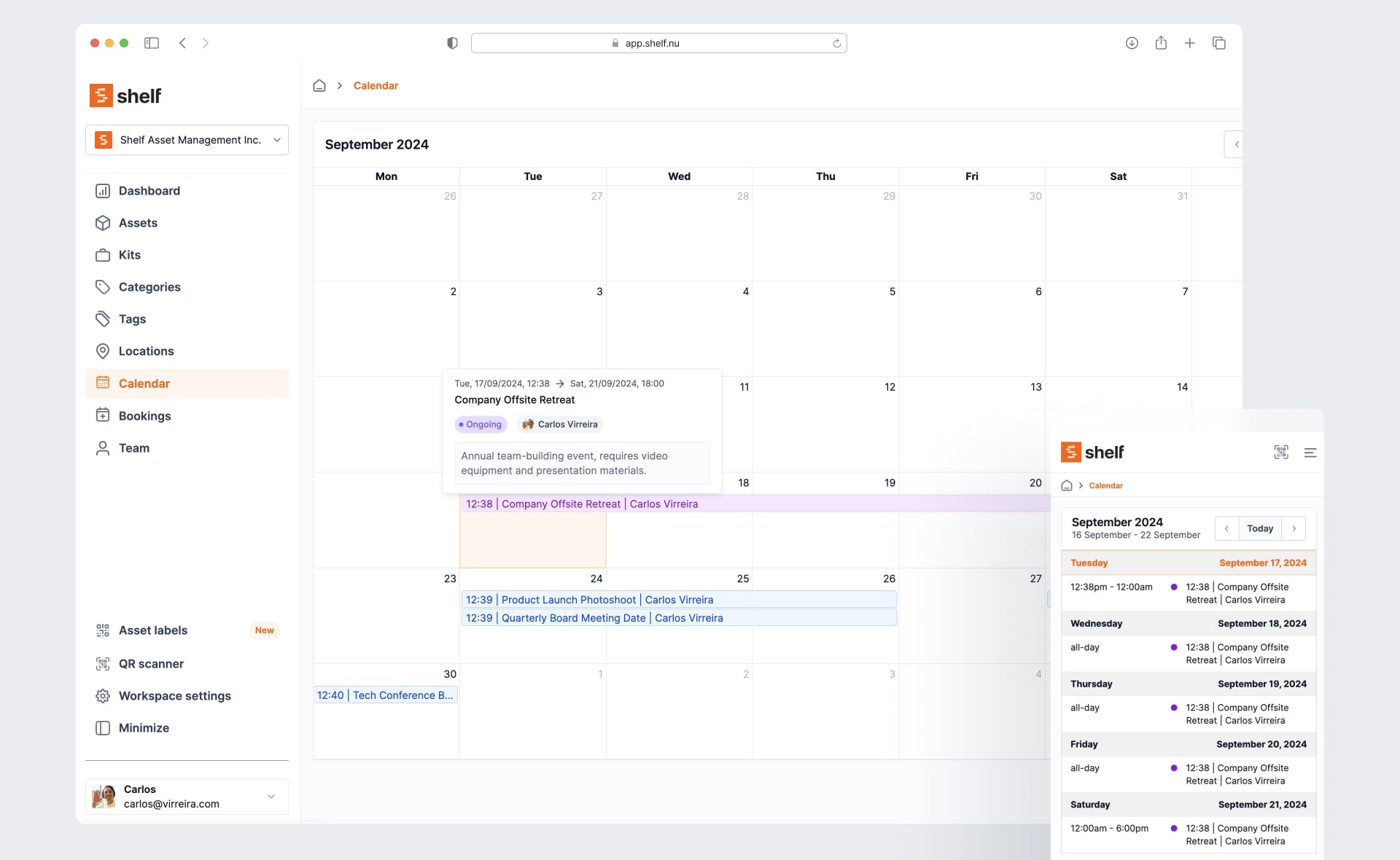
Intelligent asset management software unifies reservations, custodianship and service planning so universities and creative labs keep high-value tools in circulation. By replacing manual spreadsheets with centralized workflows, teams gain visibility into utilization, strengthen accountability and schedule proactive maintenance without guesswork.
Form a cross-functional working group to compare platforms, pilot workflows and gather feedback. Document required integrations, define training milestones and confirm how vendors support migration from legacy systems. Use trials to validate usability with students, faculty and studio crews before committing to a wider rollout.
See how peer institutions and production houses modernize their programs by exploring Shelf resources, from detailed guidance on When to Track vs When to Tag to success stories like the Fabel Film Case Study.
Ready to experience the difference? Book a 15-minute demo and review more case studies to plan your next phase of intelligent asset management.
Join 3,000+ teams already running smoother operations—set up in under 30 minutes and see results right away.





