Written by
Carlos Virreira
Published on
November 17, 2025
Learn how equipment management software for universities tracks, manages and schedules campus equipment while improving accountability and student access.

University operations managers and creative lab coordinators balance student demand with compliance, limited budgets, and specialized gear.
The right equipment management software for universities creates a shared source of truth that keeps cameras, microscopes, and CNC tools available without piling on administrative work.
This guide outlines how dedicated platforms streamline inventory management for schools, reduce friction in lending programs, and simplify creative lab equipment management so every checkout supports learning outcomes.
Equipment management software for universities centralizes data about equipment status, reservations, and user eligibility across departments.
Solutions often pair a cloud dashboard with scanning workflows for asset tracking software, inventory policies, and departmental rules.
In some deployments, IoT sensors may be used by some organizations to enrich location or utilization data, but Shelf focuses on clear, human-driven workflows with reliable audit trails.

Traditional spreadsheets and handwritten clipboards struggle with dynamic equipment booking and scheduling.
They lack automated reminders, consistent naming conventions, and permissions that match departmental policies.
Modern systems provide structured metadata, enforceable agreements, and service reminders that make proactive maintenance possible without chasing paper logs.
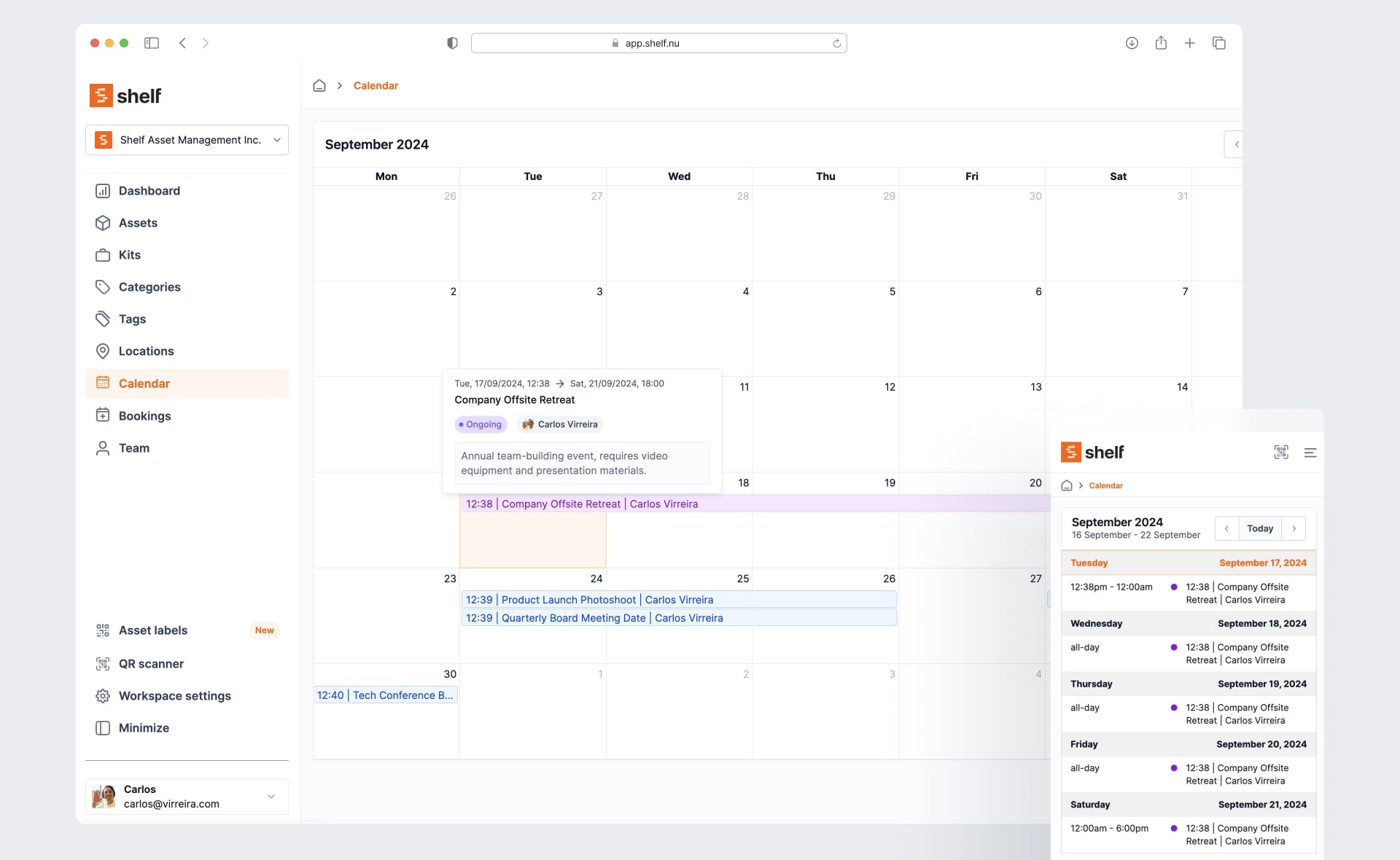
Campus teams coordinate an equipment checkout system for higher education that spans diverse asset classes, from engineering labs to media studios.
Specialized platforms map unique approval chains, manage consumables alongside capital items, and surface utilization insights that guide purchasing decisions.
They also support asset tracking software for schools and universities facing accreditation requirements or grant reporting obligations.
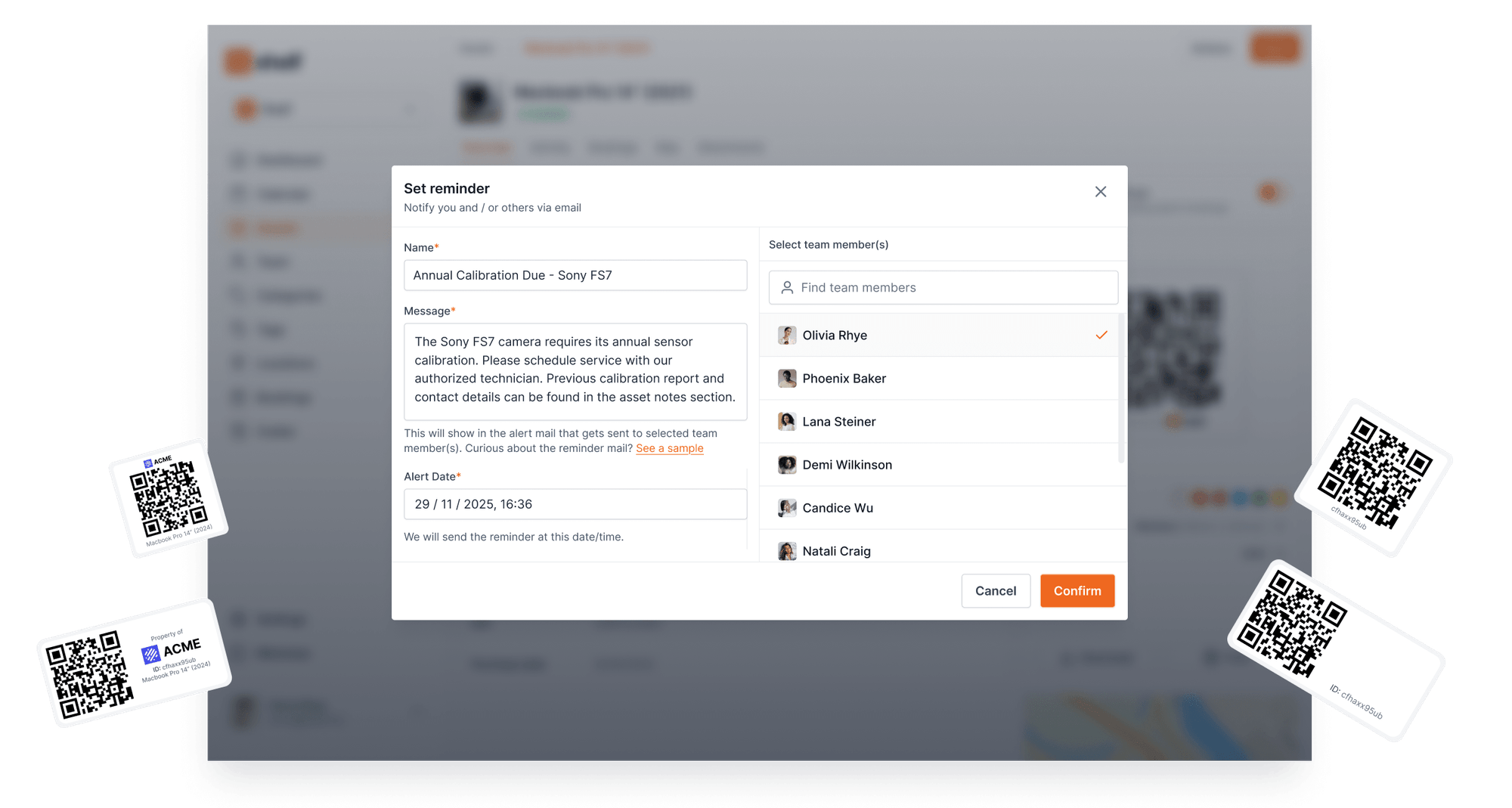
Reliable software gives staff live visibility into where assets are, who has them, and when they are due back.
QR or barcode scans paired with scheduled notifications promote proactive maintenance, ensuring inspections happen before student projects stall.
When administrators spot uneven usage trends, they can rebalance inventory management for schools by relocating gear or adjusting lending limits.
A unified calendar prevents double bookings by linking availability to the same system students use for reservations.
Integrating self-service kiosks or curbside pick-up processes ensures check-in/out remains fast even during peak weeks.
Transparent rules around holds, fines, and late returns reduce disputes and help staff focus on supporting creative work.
Granular permissions let lab managers delegate approvals without sacrificing control. Long-term loans and sensitive gear transfers stay visible through digital sign-offs and custody histories. When auditors request evidence, teams can surface chronological logs showing when an asset moved, who signed for it, and which conditions applied.
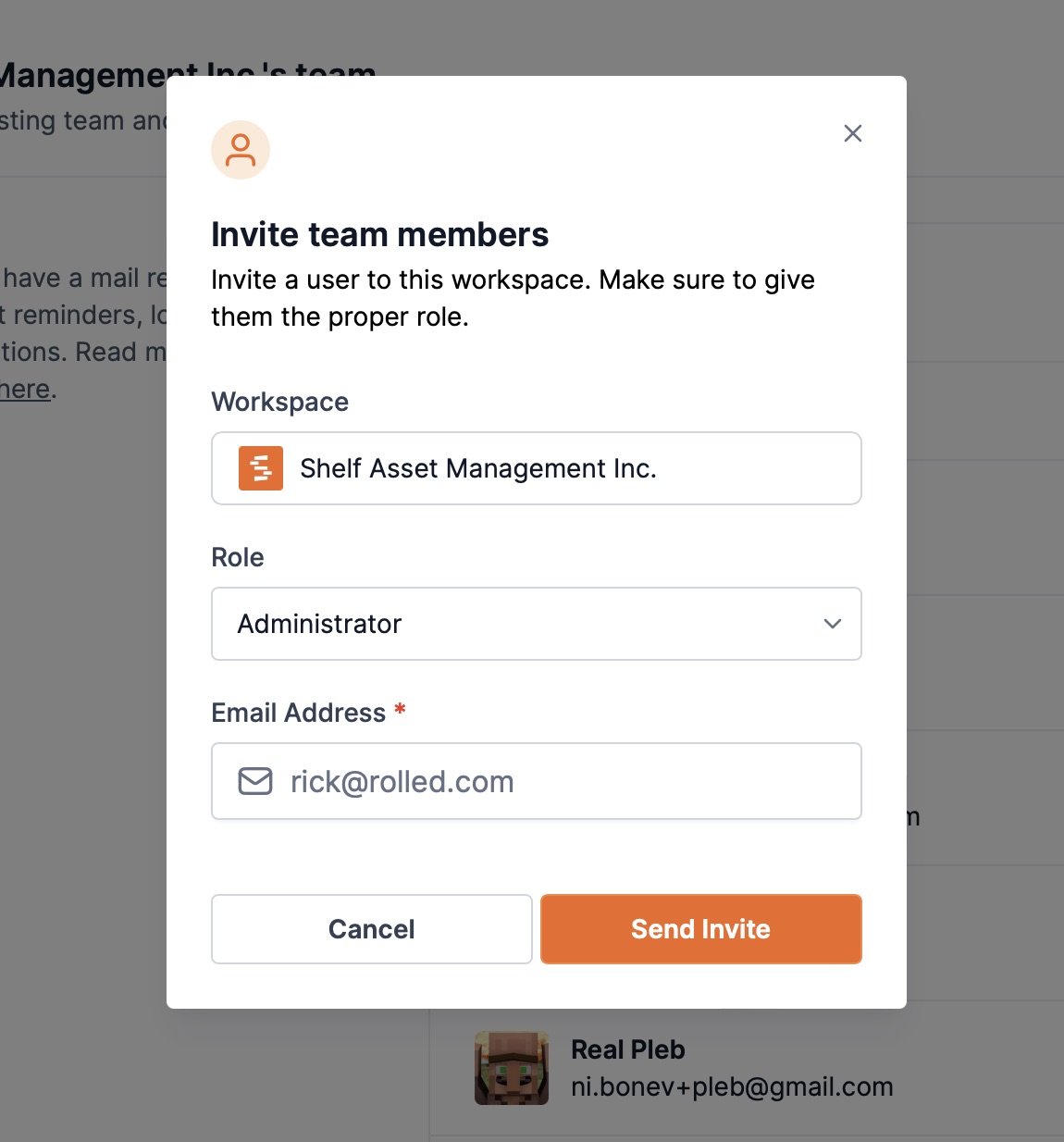

Start by mapping how departments schedule, prepare, and maintain assets today.
EDUCAUSE surveys highlight the diversity of workflows across higher education; use similar inventories to capture specialized needs like fabrication labs or media cages.
Document special compliance scenarios, such as grant-funded research kits or ADA accommodations, before shortlisting vendors.
Mobile scanning keeps staff productive on loading docks and in rehearsal halls, while integrations with identity systems limit manual data entry. Review how platforms adapt to departmental vocabularies, referencing guidance such as When to Track vs When to Tag to prioritize full tracking versus lightweight tagging. Creative lab equipment management often depends on configurable forms that capture project context, risk waivers, and material usage without sacrificing simplicity.
Calculate total cost of ownership across licenses, hardware labels, and staff time saved. Independent references like Gartner Intelligent Asset Management Reviews reveal adoption patterns and peer experiences that inform contract negotiations. Pair financial data with qualitative feedback—how quickly did departments onboard, and did the platform reduce lost gear enough to fund future upgrades?

Successful migrations start with clean data. Standardize naming, statuses, and categories before importing so existing reports remain useful. Leverage templates or bulk-edit tools to map old columns to new schemas and validate results in sandbox environments before a campus-wide launch.
Plan layered training that pairs quick-start videos with office-hour sessions. Students need straightforward workflows that respect their time, while staff benefit from scenario-based labs covering incident response and proactive maintenance cycles. Reference interface primers like Why We Built Availability View to illustrate how design choices prevent overbooking and surface alternatives.
Assign owners to review audit logs, overdue lists, and maintenance schedules weekly. Publish policies that align with Shelf’s Accessibility Statement so accommodations remain front of mind when calibrating processes. Establish quarterly retrospectives to capture lessons learned, retire obsolete records, and refresh documentation as hardware fleets evolve.

Tie asset availability to academic calendars so capstone deadlines and production weeks receive priority. Some organizations pair registrar feeds with scheduling tools to automatically adjust reservations during holidays or finals. Creative cohorts gain confidence when they see real-time options for equipment booking and scheduling, complete with preparation buffers for repairs or calibration.
Interfaces should foreground the next action—reserve, extend, or return—rather than burying tasks under dense menus. Icons, color choices, and responsive layouts must support students using personal devices in studios or on location. Peer benchmarks from EDUCAUSE showcase how accessible design drives adoption across diverse learner populations.
Shelf organizes departmental inventories with workspaces that let administrators tailor policies for theatre, engineering, or broadcast labs without building separate systems. Deep accountability flows through digital custody receipts that keep long-term loans visible to faculty and administrators alike. When teams need to refresh labels after reallocations or repairs, QR code swapping & management maintains a clean scan history and avoids orphaned IDs.

Purpose-built platforms deliver a shared understanding of campus resources, unify approvals, and keep proactive maintenance on schedule. Universities gain confidence that high-demand gear stays available, while creative labs see smoother project pipelines and fewer surprise shortages.
Teams evaluating new systems can learn from peers such as the Fabel Film Case Study, where structured bookings eliminated double scheduling. Similar strategies help institutions decide when to extend coverage beyond central cages and when to empower departments with independent workflows.
Explore how Shelf scales from single labs to multi-campus deployments with transparent audit trails and streamlined student experiences.
Review strategy resources alongside Why We Built Availability View to see how interface decisions support busy teams.
Ready to modernize? Book a 15-minute demo and dive into real-world case studies that show how Shelf keeps creative and academic equipment programs running smoothly.
Join 3,000+ teams already running smoother operations—set up in under 30 minutes and see results right away.





