Written by
Carlos Virreira
Published on
February 10, 2025
How Kansas City Art Institute Kept Their Existing Asset Labeling System While Upgrading Their Equipment Management

How Kansas City Art Institute Kept Their Existing Asset Labeling System While Upgrading Their Equipment Management
When educational institutions consider switching asset management systems, one of their biggest concerns is preserving existing investments in hardware and workflows.
This was exactly the challenge faced by the Media Center at Kansas City Art Institute (KCAI) when they decided to migrate from Cheqroom to Shelf.
Their story showcases how the right technology partner can make such transitions smooth while protecting prior investments.
The KCAI Media Center manages a substantial inventory of equipment that students check out for their creative projects. Their existing setup included DYMO LabelWriter 550 printers, which they used with Cheqroom's system to generate and print QR code labels for their equipment.

"We use a DYMO LabelWriter 550 to print labels for all of our items,"
"This was a holdover from our time with Cheqroom as their system could print labels to a DYMO template/printer with one click. This was really convenient and a great investment."
.. explains Steve Gardels, Manager of the Media Center.
While transitioning to Shelf, the Media Center team encountered an unexpected hurdle. Their existing QR codes, generated through DYMO Connect software, worked perfectly with phone cameras and correctly linked to Shelf URLs. However, these codes weren't being detected by Shelf's internal scanner during the crucial "Scan to Add" process when creating new bookings.
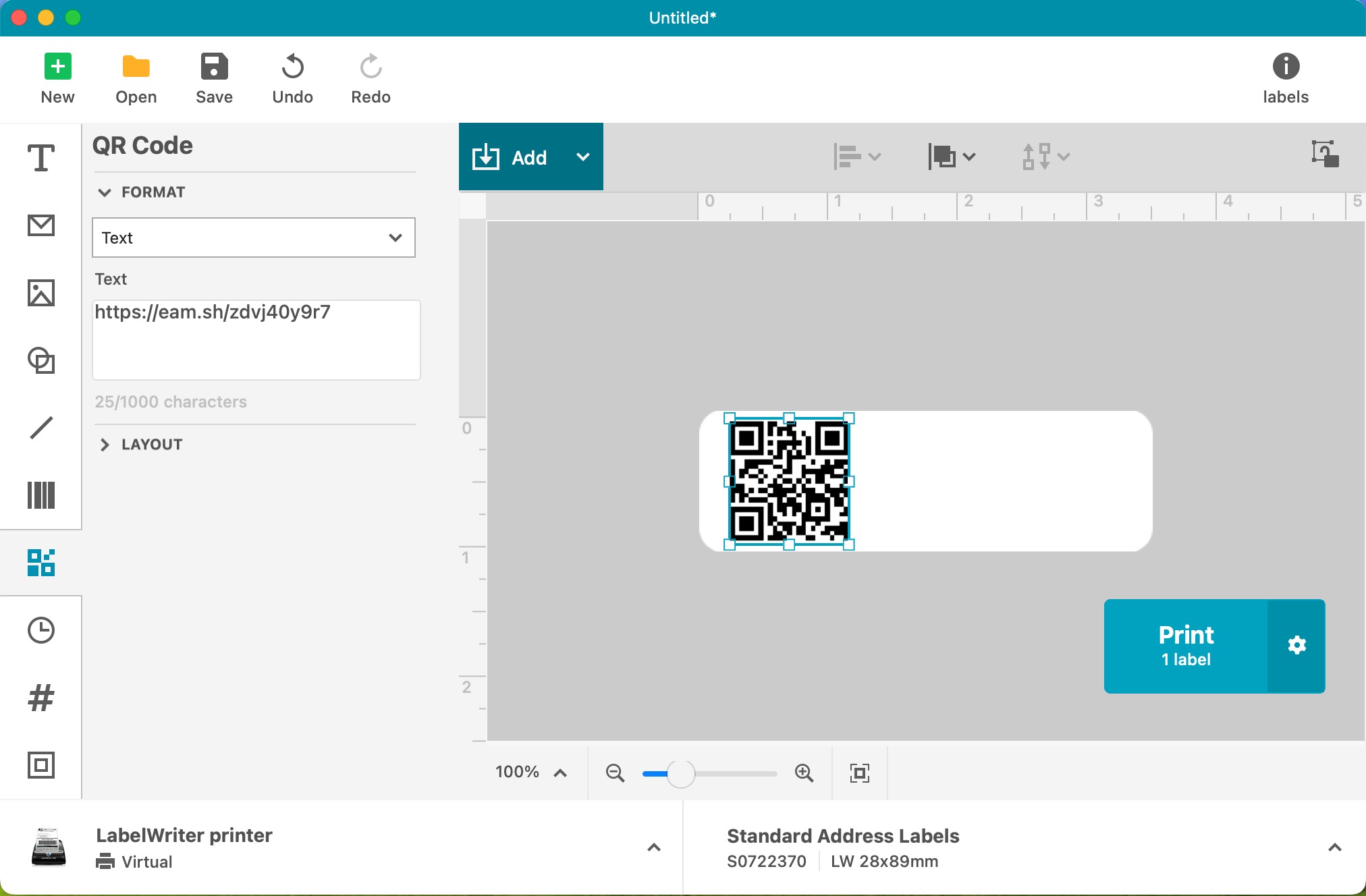
The team tried multiple solutions:
Despite these efforts, Shelf's internal scanner wasn't recognizing their custom-generated codes, threatening to disrupt their efficient equipment check-out process just as the semester was beginning.
The KCAI team's approach to troubleshooting was methodical and detailed:
This thorough analysis helped Shelf's development team understand exactly where the disconnect was occurring between their custom-generated codes and our scanning system.


Instead of asking KCAI to abandon their existing workflow and hardware investment, we took a different approach: we enhanced our technology. Our development team updated Shelf's QR code scanning capabilities to better accommodate externally generated codes, including those from DYMO's label printing software.
This solution delivered multiple benefits:
While this enhancement was initially driven by KCAI's needs, its impact extends much further. Any organization using external QR code generation systems can now seamlessly integrate with Shelf. This includes institutions that:
For organizations looking to generate their own QR codes for use with Shelf:
QR Code Format:
URL format: https://eam.sh/[QR ID]
Works with standard QR code generation software
Hardware Compatibility:
Functions across various camera types
Compatible with major label printers
Works in different scanning environments
Best Practices:
Test codes with your phone camera AND shelf's built in scanner for validation
Ensure proper CSV formatting for batch generation
Maintain consistent URL structure
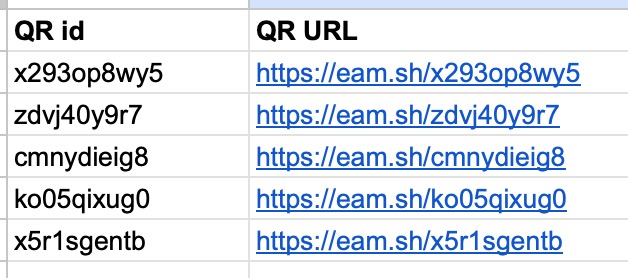
The successful resolution of KCAI's challenge exemplifies Shelf's commitment to customer success.
"When institutions trust us with their transition to Shelf, we're committed to making that transition as smooth as possible," "Sometimes that means adapting our technology to work with their existing systems rather than the other way around." - Carlos Virreira (CEO) Shelf.nu
If you're considering migrating to a new asset management system, this case study highlights several key considerations:
A special thank you to Steve Gardels and the KCAI Media Center team for their trust in Shelf and their detailed feedback that helped improve our platform for everyone. Their experience has not only enhanced their own operations but has also made Shelf more flexible and adaptable for all users.

Are you considering migrating to a new asset management system? Contact us to discuss how we can make your transition smooth while preserving your existing investments.
Join 3,000+ teams already running smoother operations—set up in under 30 minutes and see results right away.





